How to Use Apache and PHP installed from Stack Builder (PostgreSQL)
Well, When i started working with PostgreSQL (POSTGIS) specially Apache and PHP, i faced a problem of deploying my application on local server. Normally when we work on Apache and PHP we normally use different pre-configured configurations like (WAMP, WAPP, XAMP etc) or we configure it manually, in doing both we deploy application in the "Apache" folder and inside apache folder we deploy it or copy (application) website into "htdocs" folder and then we open it using web browser by typing localhost/test.html (if we deploy (copy) test.html).
Whereas in case if you installed Apache and PHP using stack builder we have to deploy application in "www" folder. i.e. copy the website into www folder.
Also if you want to check the version of Apache and PHP open browser and type http://localhost:8080/
It'll open the default page and you can see the PHP and Apache version Also it'll make sure that server is up and running.
Also you can check it by going to start menu and click EnterpriseDB Apache PHP. It'll open the localhost default page.
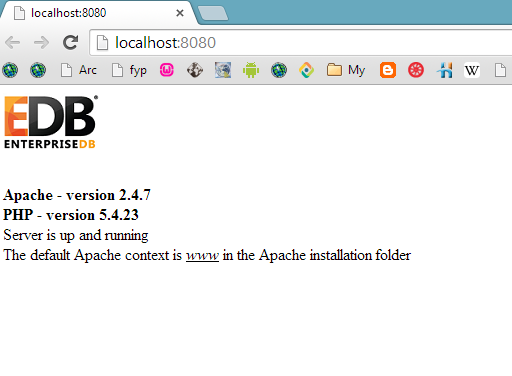
ReplyDeleteExcellent post, some great resources. Styling your blog the right way is key. This information is impressive..I am inspired with your post writing style & how continuously you describe this topic.
White Label Website Builder